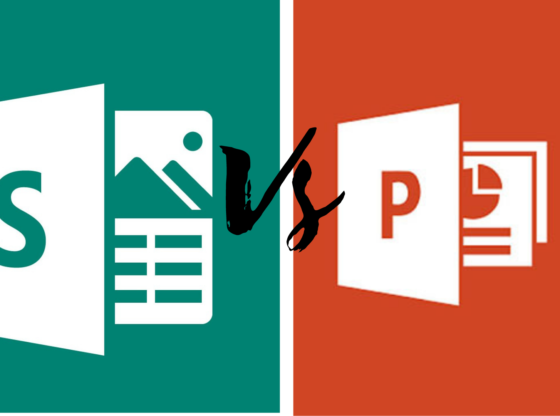PowerPoint vs. Sway: The Best Two Presentation Services Created by Microsoft
When using Microsoft to create presentations, the majority of users will open PowerPoint by default. As one of Microsoft’s best-known products, PowerPoint has been used for decades to create visually stunning presentations in the form of a slideshow. It is renowned for being user-friendly and excellent for both corporate and personal projects.
But a lot of people are unaware that Microsoft offers other presentation applications besides PowerPoint. Almost ten years ago, Microsoft Sway was released as a tool for making engaging and eye-catching presentations for a variety of purposes. Despite the software’s extended release cycle, leading IT support London providers have discovered that a significant proportion of users have never worked with it.
At first sight, the features and functionalities of Microsoft Sway and PowerPoint appear to be quite similar. With these applications, customers may make eye-catching presentations for business, education, and personal use. In their creations, users may incorporate text, pictures, videos, timers, animation effects, and more.
But the purpose of Sway was not to replace PowerPoint. Each of these two products has a home in the Microsoft product family, and their main distinctions make them both excellent additions to your collection of tools for creating presentations.
We spoke with Babble, a managed IT services London provider, about the differences between these two applications and what to watch out for when selecting a platform for your upcoming project.
Layout
The actual layout used when creating the presentation is one of the main distinctions between the two platforms. PowerPoint is limited to using slides only which will ultimately make up the presentation.
Sway, on the other hand, consists of a single continuous page rather than slides. The user will construct a presentation using cards as the building blocks so that everything is on the same page. This may seem unusual to you if you’re used to PowerPoint, but this single page layout will allow the presentation to flow more smoothly.
Its entire user interface is also much different. Unlike PowerPoint who’s interface has a ribbon, customisable work, and tabs – that resemble other Microsoft Office programs – Sway uses a different user interface. The two primary “tabs” at the top of the presentation in Sway are named “Storyline” and “Design”. This makes the interface simpler and more user-friendly as all the necessary tools are contained in these two tabs.
Key Features
Sway and PowerPoint offer vastly distinct features as well, alongside having entirely different layouts and interfaces. Given that PowerPoint is mostly used for slide-based tasks, it is not a surprise that the majority of its capabilities are tools on slide designs and transitions.
You can add photos, movies, and graphs to a slide with ease using PowerPoint. PowerPoint also has a far wider range of features than Sway, but it’s good to note that Sway uses its media in a different way.
You may also add different media to your Sway presentations, including graphs, pictures, audio, and more. Sway, however, offers more than just your standard PowerPoint slide when it comes to how you view the media as it offers a wider variety of layout possibilities, mostly because it isn’t merely a slide-based application.
While you may arrange your photos and other material into a composition, grid, stack, or slideshow, the platform’s usage of a web page layout is what really sets Sway apart from PowerPoint. This implies that you may pick whether you want your audience to watch your presentation in a typical slide, vertical layout, or horizontal layout, rather than merely moving from left to right.
Microsoft 365 consultants have said that although Sway has less features, it is good to note that the features it does have are easier to use and simpler to understand. This, together with the fact that Sway has hundreds of customisable themes, allows you to build interactive presentations more quickly than you could using PowerPoint.
Furthermore, it’s easier to find a layout that works for both personal and professional projects like newsletters, presentations, reports, tales, picture albums, and graphic trip reports thanks to its web page structure.
Sharing
The two platforms differ greatly when it comes to sharing your finished project. When presenting a PowerPoint slide, it is seen directly from the platform you created it on. Slides can be changed manually by creators or automatically by using timing tools. It is also possible to save the presentation as a video and send it via email as a file.
Since the goal of Sway presentations is to be interactive pages, the creator has no control over how the presentations are viewed. Due to this, Sway is the best option for when you want your audience to see the presentation at their own speed. You will have the ability to customise the presentation’s layout and set the Autoplay option to play the presentation again when it ends.
Additionally, Sway presentations can be made more easily accessible as it can be shared via links that can be delivered directly to individuals, incorporated into websites, or shared on social media. Perhaps most importantly, all that’s required for anyone who have access to the link is a web browser – they don’t even need to see the presentation on the Sway platform.
Conclusion
To end off, Sway and PowerPoint are both effective tools for producing visually appealing, professional-level presentations. Although they are both simple to use, your intended purpose will mostly determine which option is best for you. PowerPoint should always be used when creating a presentation in the form of a slideshow, but Sway will quickly become your go-to Microsoft presentation platform if you’re looking for a more dynamic and easily sharable presentation.