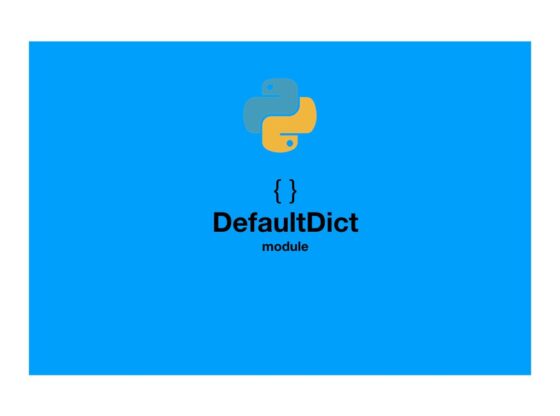When working with Python, dictionaries are among the most versatile and commonly used data structures. However, managing missing keys in dictionaries can sometimes be cumbersome. This is where defaultdict from the collections module comes to the rescue. In this blog post, we’ll explore what defaultdict is, how it works, and how it can simplify your Python code.
Understanding defaultdict
A defaultdict is a subclass of the built-in dict class. It overrides one method and adds one writable instance variable. The main functionality that defaultdict adds is the ability to specify a default value for non-existent keys. When you access or modify a key that does not exist in the dictionary, defaultdict automatically creates the key with a default value, which you define when you create the defaultdict
Basic Syntax
To use defaultdict, you need to import it from the collections module and provide a default factory function. Here’s the basic syntax:
from collections import defaultdict
# Creating a defaultdict with a default factory of int
dd = defaultdict(int)
In this example, the default factory function is int, which means that any non-existent key will be created with a default value of 0.
Why Use defaultdict?
Using a defaultdict can simplify your code and make it more readable by eliminating the need for explicit key existence checks. Here are a few benefits:
- Automatic Handling of Missing Keys: You don’t need to check if a key exists before using it. defaultdict will handle it for you.
- Cleaner Code: Reduces the need for conditional statements and makes the code more concise.
- Flexibility: You can specify any callable as the default factory, allowing for complex default behaviors.
Practical Examples
Let’s explore some practical examples to see how defaultdict can be used effectively.
Counting Elements
One common use case for defaultdict is counting elements. Here’s an example where we count the occurrences of each character in a string:
from collections import defaultdict
text = "hello world"
char_count = defaultdict(int)
for char in text:
char_count[char] += 1
print(char_count)
In this example, we initialize a defaultdict with int as the default factory. This means that any missing key will have a default value of 0. As we iterate over the characters in the string, we simply increment the count for each character. There’s no need to check if the character exists in the dictionary.
Read More: DISCOVER BIZIM MEKAN: YOUR ULTIMATE DESTINATION FOR CULINARY DELIGHTS
Grouping Elements
Another useful application is grouping elements. Suppose we have a list of tuples representing students and their grades, and we want to group the students by their grades:
from collections import defaultdict
students = [
('Alice', 'A'),
('Bob', 'B'),
('Charlie', 'A'),
('Dave', 'C'),
('Eve', 'B')
]
grades = defaultdict(list)
for student, grade in students:
grades[grade].append(student)
print(grades)
Here, we use list as the default factory, so any missing key will have an empty list as the default value. As we iterate over the list of students, we append each student to the list corresponding to their grade.
Initializing Nested Dictionaries
defaultdict can also be used to initialize nested dictionaries. Suppose we want to store information about students and their courses. We can use a defaultdict of defaultdicts:
from collections import defaultdict
students = defaultdict(lambda: defaultdict(int))
students['Alice']['Math'] = 95
students['Alice']['Science'] = 88
students['Bob']['Math'] = 78
students['Bob']['English'] = 85
print(students)
In this example, we use a lambda function as the default factory to create another defaultdict with int as the default factory. This allows us to initialize nested dictionaries on the fly.
Handling Missing Keys in Custom Objects
You can also use defaultdict with custom objects. Suppose you have a class representing a point in 2D space:
class Point:
def __init__(self, x=0, y=0):
self.x = x
self.y = y
points = defaultdict(Point)
points['A'].x = 5
points['B'].y = 10
print(points)
In this example, we define a Point class and use it as the default factory for the defaultdict. This allows us to automatically create Point objects for any missing keys.
Comparing defaultdict with Regular Dictionaries
To appreciate the advantages of defaultdict, let’s compare it with regular dictionaries. Here’s how you would handle missing keys in a regular dictionary when counting elements:
text = "hello world"
char_count = {}
for char in text:
if char not in char_count:
char_count[char] = 0
char_count[char] += 1
print(char_count)
Notice the additional if statement to check if the key exists. This makes the code more verbose and harder to read compared to using defaultdict.
When Not to Use defaultdict
While defaultdict is powerful, there are scenarios where it might not be appropriate:
- When the Default Value is Significant: If a key’s absence should be handled differently than using a default value, defaultdict might hide bugs.
- When Performance is Critical: Creating default values can add overhead. In performance-critical sections, ensure that this overhead is acceptable.
- When Explicit Checks are Required: If logic depends on explicitly checking for the existence of keys, defaultdict lead to unintended behavior.
Conclusion
defaultdict is a versatile and powerful tool in Python that can simplify your code by automatically handling missing keys. By using defaultdict, you can write cleaner, more readable code without the need for explicit key existence checks. Whether you’re counting elements, grouping data, or working with nested dictionaries, defaultdict can make your life easier.
Understanding when and how to use defaultdict effectively will help you become a more proficient Python programmer. While it’s not suitable for every situation, it’s an invaluable addition to your Python toolkit for many common tasks. So, the next time you find yourself writing boilerplate code to handle missing dictionary keys, consider reaching for defaultdict to simplify your code and improve its readability.
Read MORE: HEIGHT CONVERSION: 163 CM TO FEET AND INCHES